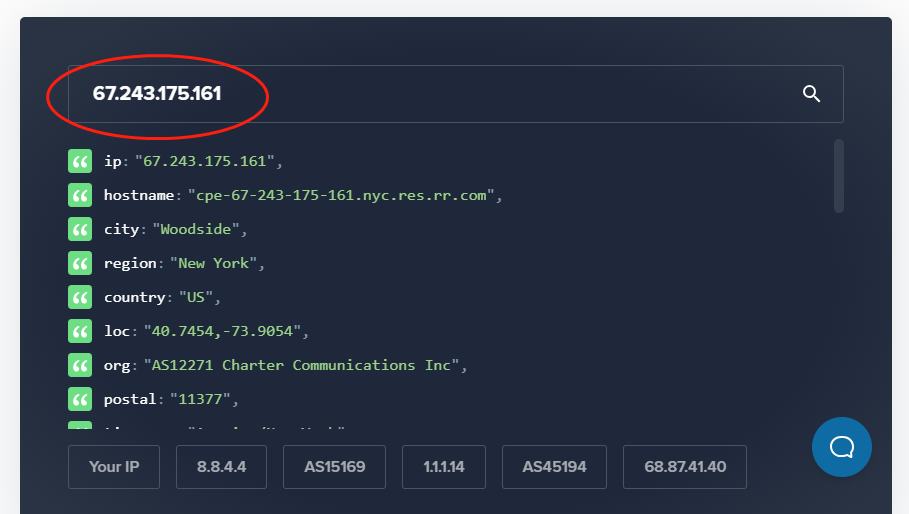Ximera&PIAs5
Pia S5 Proxy and Ximera integration

step 1 Download and install Ximera Website Ximera antidetect
step 2 Download and install PIAs5 Proxy Add proxy settings
- After selecting the country, continent, and city, click the "Refresh" button, and then right-click to select the proxy IP and port
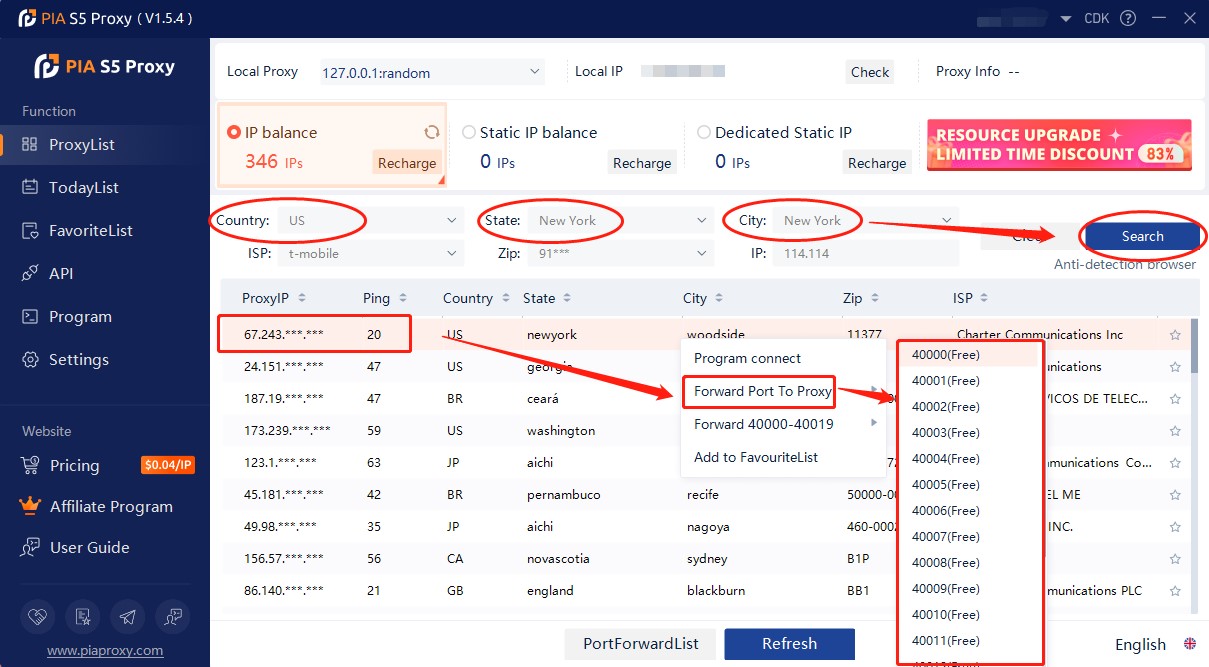
-
Then click the port forwarding list below and copy the port number you just selected
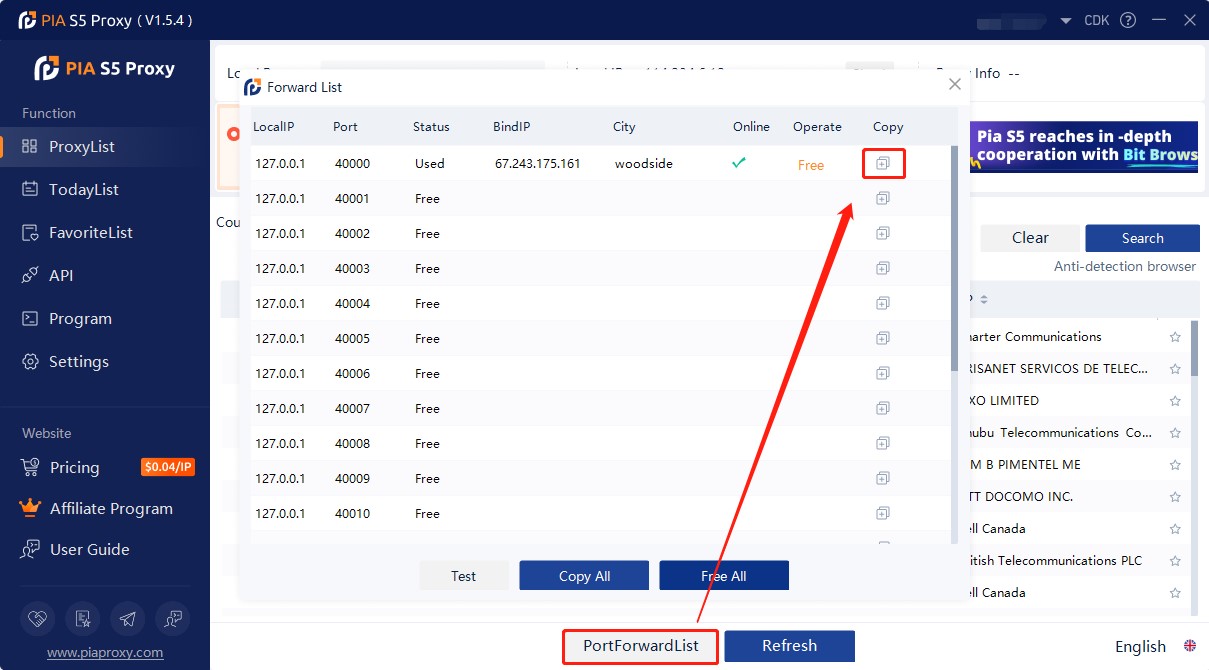
-
After logging in to Ximera, click the "+" button in the upper left corner
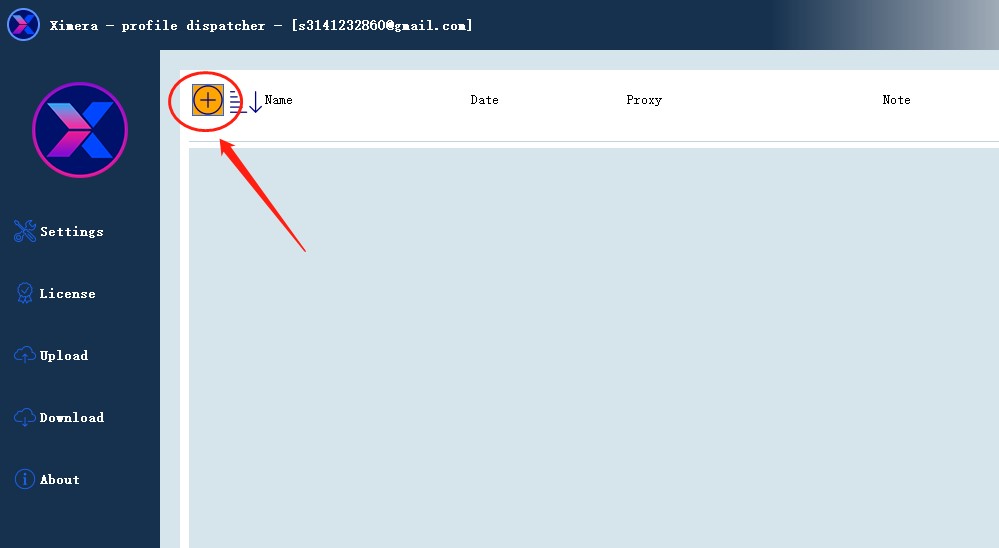
- Enter the name and click ok
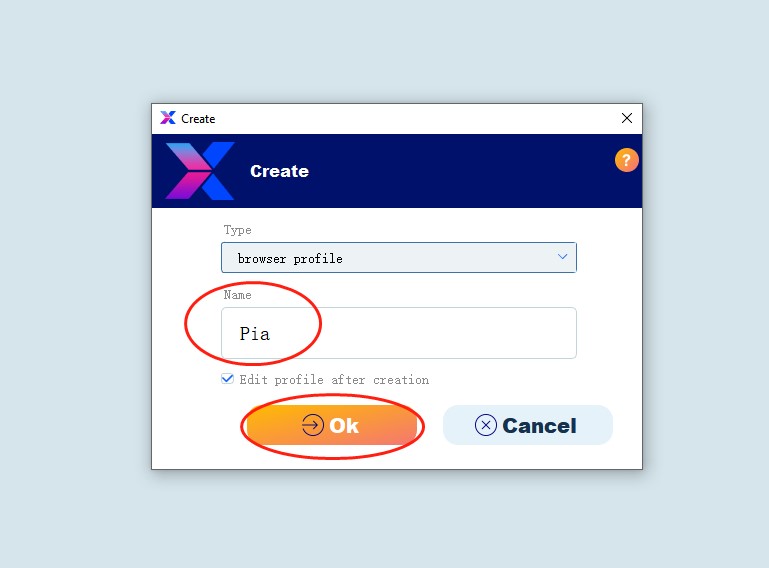
- Click on the pencil button
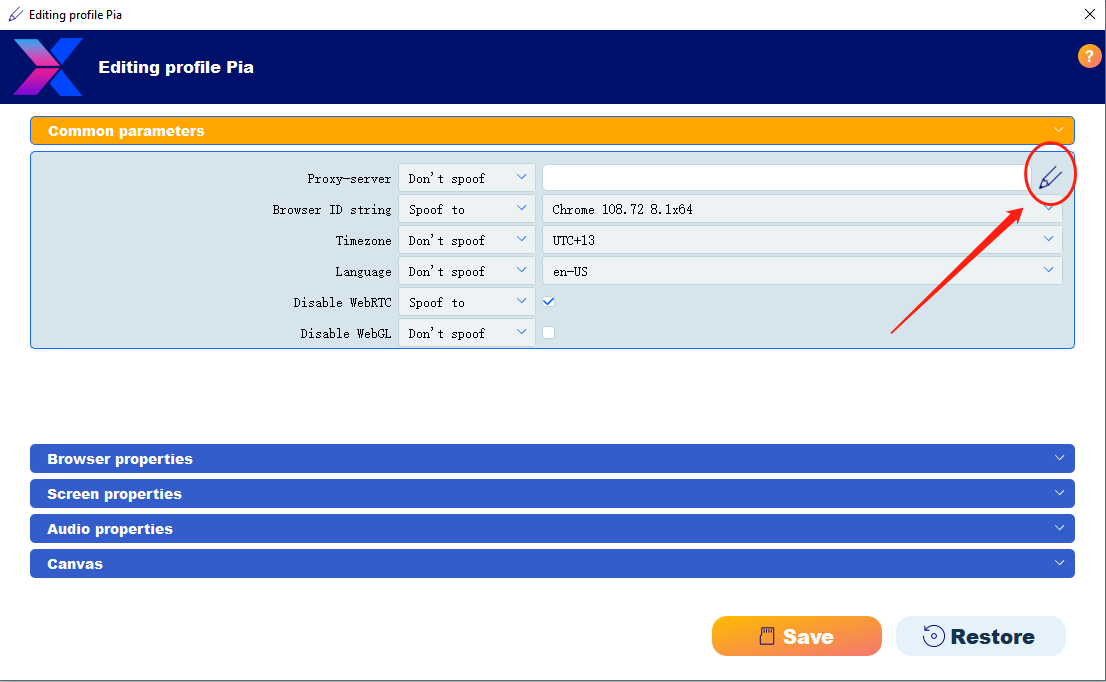
- Paste the proxy IP and port you copied just now, then click Test Proxy, and click Save after the test is successful
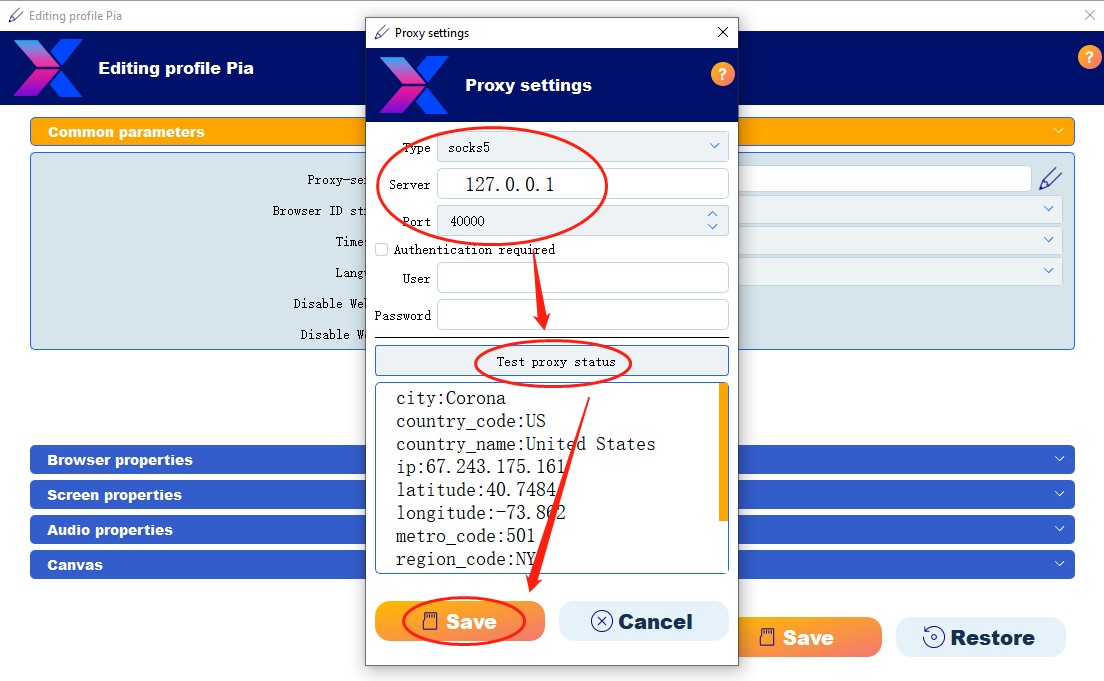
- Select spoof to as the proxy server
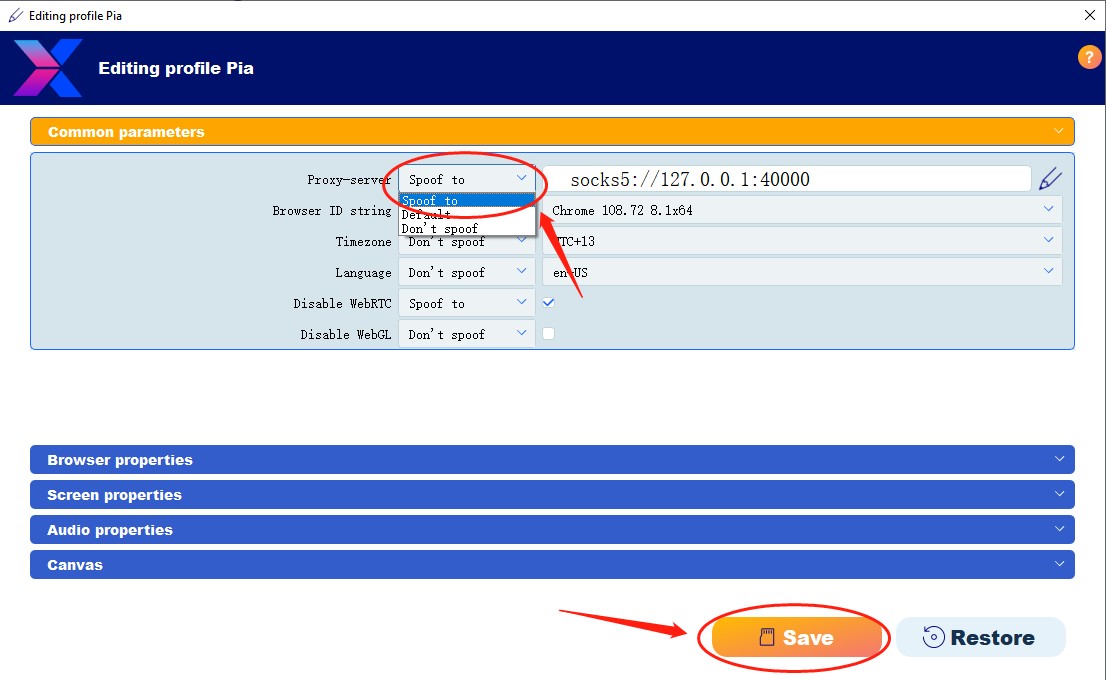
- After saving successfully, click to start the browser
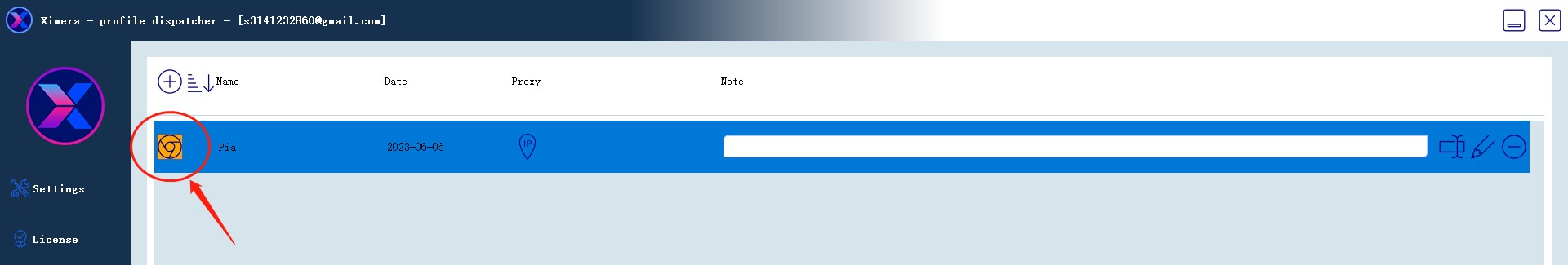
-
Proxy settings are now successful