integrate Apollo Proxy with Ximera browser
How to integrate Apollo Proxy with Ximera browser
Main features of Apollo Proxy
⦁ Home Residential ISP/Home Bandwidth ISP
⦁ Single ISP resources / dual ISP resources
⦁ 100+ area coverage, expand new resources in 3 hours
⦁ HTTP(S)/SOCKS5 protocol
⦁ Support UDP/TCP/DNS customization
⦁ 99.9% uptime
⦁ Easy to integrate with third-party software
⦁ Unlimited threads and concurrent sessions
⦁ National and city level positioning
How to integrate Apollo Proxy into Ximera
Step 1. Get Apollo Proxy
Register and log into your Apollo Proxy account and go to Static Residential Proxy/Data Center Proxy "Proxy Management". Here you will see the agent package you have purchased. Click on Manage and you will see the agent details, keep this window open and proceed to the next step.
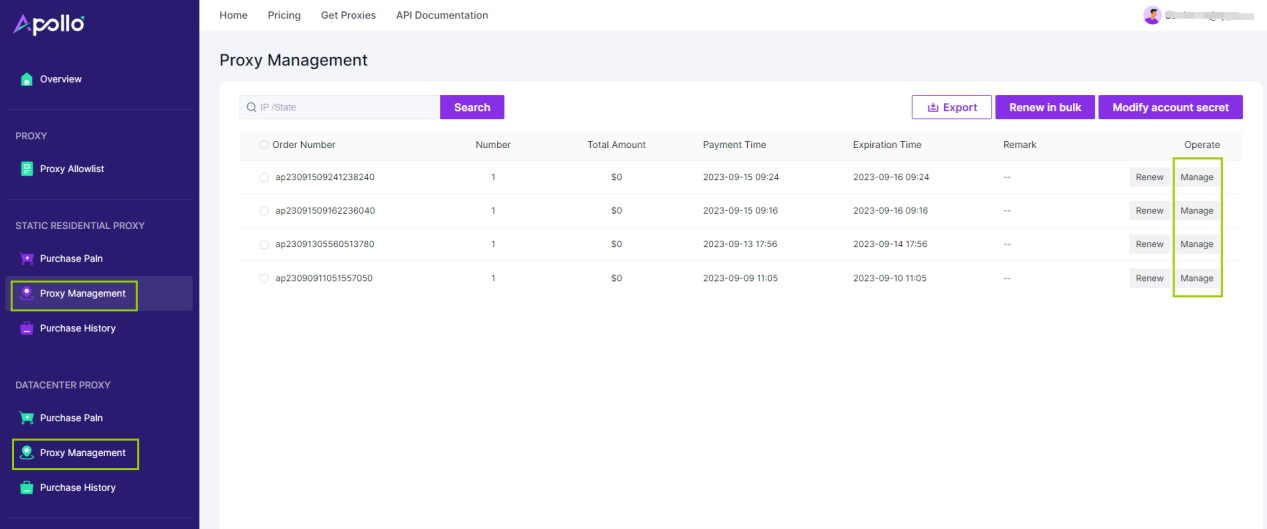

Step 2. Create a new Ximera configuration file and add Apollo Proxy
Click the "+" in the upper left corner to create a new profile, enter a name, and click "OK"
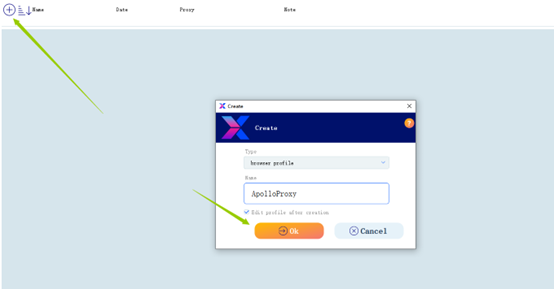
Click the icon Edit proxy as shown in the picture
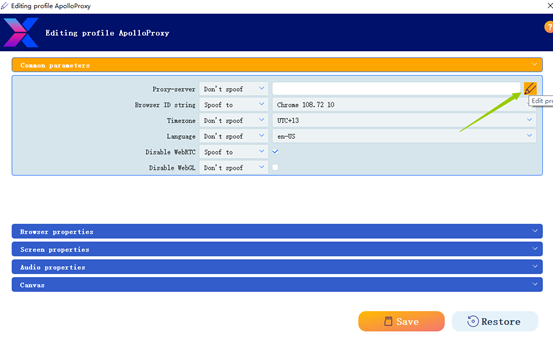
Fill in the server address, port, username and password, click Test proxy status and save
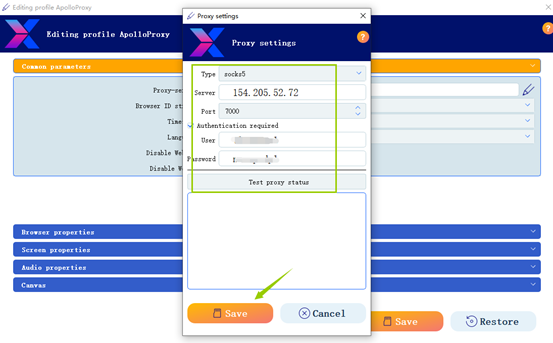
Click “Save”
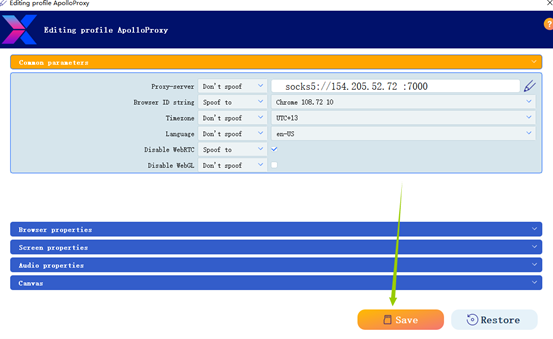
Click to launch the newly created browser
